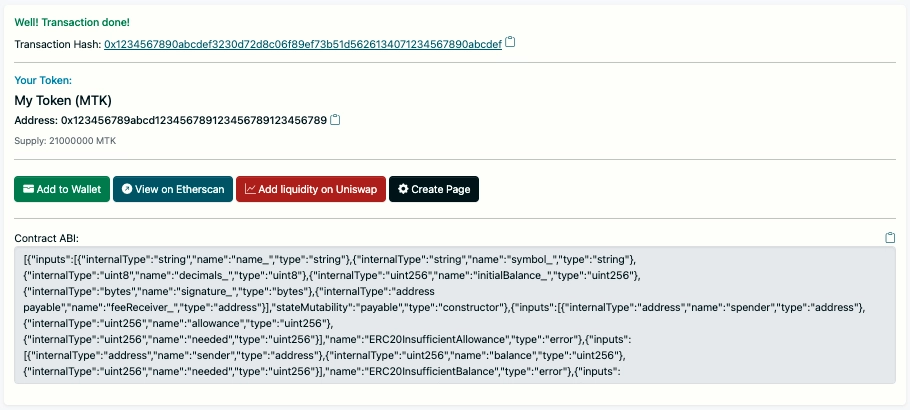How to Create and Deploy an ERC20 Token
Discover our step by step tutorial to learn more about ERC20 Standard and how to create and deploy an ERC20 Token in less than a minute using Token Generator.
Blockchain technology has revolutionized the way we exchange value, and ERC20 tokens have played a significant role in this revolution. ERC20 tokens have become the standard for creating and managing digital assets.
We will explore the benefits of creating an ERC20 token using Token Generator, a powerful tool that simplifies the token creation process and empowers individuals and businesses to leverage the advantages of blockchain technology.
What is an ERC20 Token?
ERC20 stands for Ethereum Request for Comment 20, and provides basic functionality to transfer tokens, as well as allow tokens to be approved so they can be spent by another on-chain third party.
ERC20 standard has become the de facto protocol for the creation and implementation of fungible tokens on the Ethereum network. Fungible tokens are interchangeable with each other, meaning that each token is identical and can be used interchangeably. This characteristic is essential for the seamless exchange and transfer of tokens within the Ethereum ecosystem.
Create your own ERC20 Token
Watch our video tutorial or follow the steps below.
Step 1: Requirements
Install a Web3 Wallet.
You need to have a Web3 Wallet like MetaMask installed with an amount of native coin (ETH/POL/BNB/AVAX) to pay for contract deployment.
Step 2: Choose your Token features
Select your preferred chain on Token Generator.
You can effortlessly define the token's name, symbol, total supply, and decimal places, as well as select different features such as Mintable, Burnable, Deflationary, Taxable, Reflection, Anti Whale Protection, Liquidity Pool Setup and others, giving your token its unique identity.
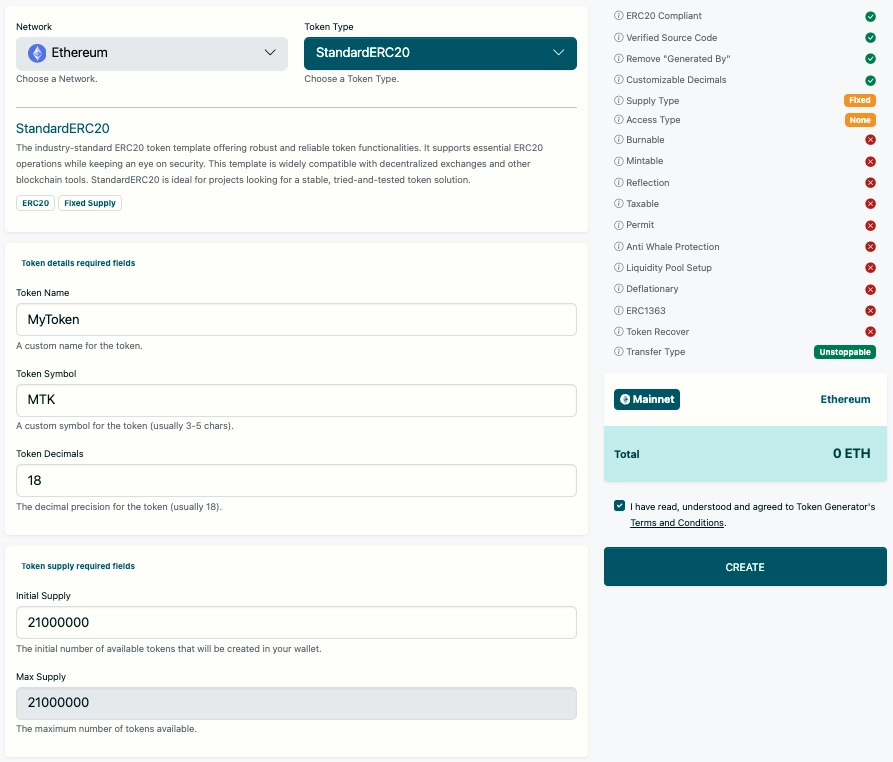
Step 3: Check your information
Confirm that all information is set up correctly and click "Create Token".
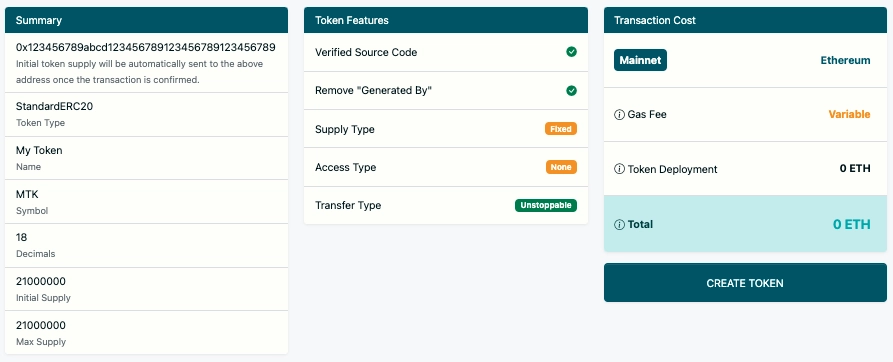
Step 4: Deploy your Token
Confirm your transaction using your Web3 Wallet.
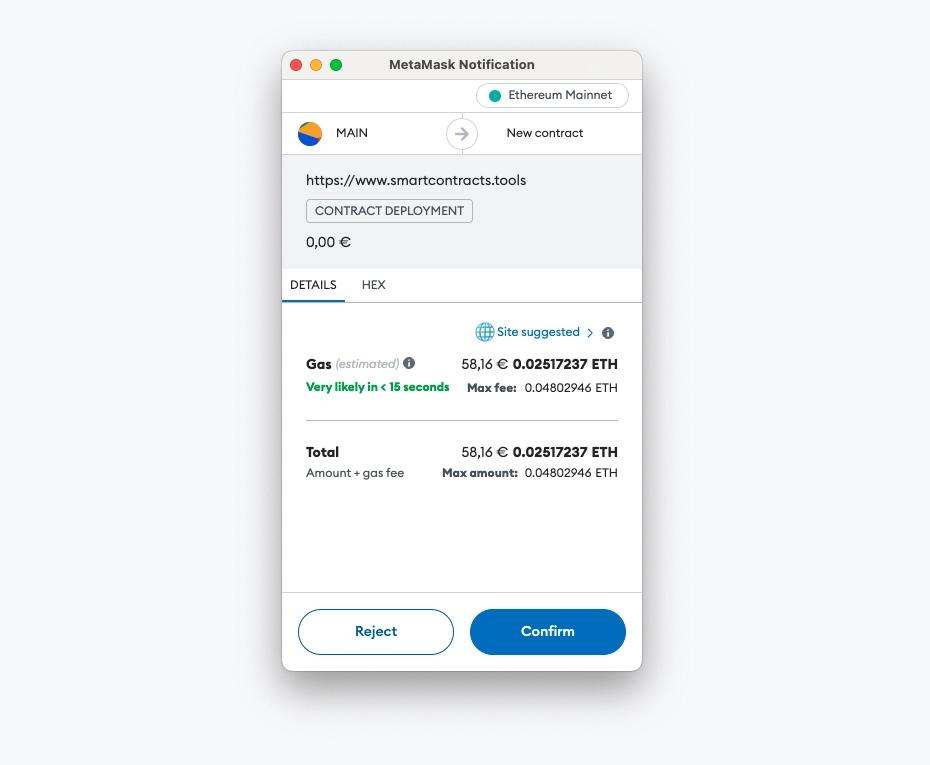
Step 5: Use your Token
Once deployed your Token is ready to use.
Token source code will be automatically verified on Block Explorer.